top of page
ROLLOVERFX.COM


ADDING LINKS TO ROLLOVER EFFECTS
Did you know that you can add a link to a rollover effect? By enabling the add link function to rollover you can give your visitors links...


CUSTOMISING YOUR ROLLOVERS FOR MOBILE DEVICES
Did you know that you can change how rollover looks on mobile devices? We’ve done everything we can to ensure an incredible mobile...


HOW DID THEY DO THIS - DESCRIPTIONS ON IMAGES
Last week we experimented with a fun little exercise and showed you how you could pull off an effect that one of our users has created....


HOW DID THEY DO THIS - ADDED FLAIR WITH GIFS
You may have seen how recently we’ve been very keen to show off how different sites have been using our Rollover app, and we’ve seen some...


ATTACHING ROLLOVER TO COLUMNS
Have you been using our Rollover app on you website? Looking for some new and creative ways you can use it? Well this tutorial might just...


OUR QUICK ROLLOVER MINIGUIDE
Are you using building you website with Wix? Struggling to find ways to give it give it that extra little flare? Well our Rollover Image...


Next level. Again
In the days, weeks, and even months before we launched the major upgrade to Rollover, we were working on the effects you can see in the...
Pixel Perfect Editing
You can use the Wix rulers and guidelines to help align the elements on your Start and End state perfectly To access, hit the layout...


ANIMATING WIX LIGHTBOXES
Here's a quick tutorial showing how to add a multi-tonal animated backgrounds to Wix's new Lightbox feature. Light boxes are cool because...


AMIMATING WIX COLUMNS
A short tutorial showing how to animate Wix's new Column tool using the Rollover App. Add Rollover to your Wix site...
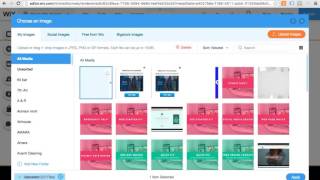
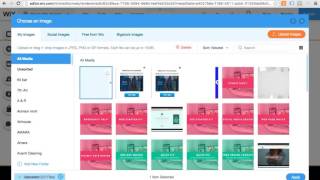
CREATE SLIDEOUT
A quick and dirty tutorial on how to create slider popouts like you can find on this page http://www.wix.com/sample/website-viewer?lng=en...


ADD ROLLOVER TO WIX SLIDESHOWS
Here's a neat trick to animate your Wix Slideshows. 1. Add Wix Slideshow to a page 2. Add and configure a Rollover App 3. Add a Wix box...
bottom of page